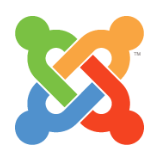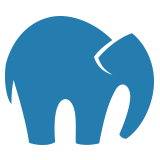This is Part 7 of Web Development On Your Macintosh Computer Using MAMP and Joomla! CMS
Final Step:
It's time to get the images and CSS files from the live server and copy them to the localmachine. If you are using a custom template then you will need to download some files from its folder. So lets go to the 'templates' folder inside your Joomla! live server site. You'll find that in your 'public_html' folder of your server:
public_html/templates [note - the path may be different for you but essentially you need to navigate to your site root level where your Joomla! folders and files are found]
Do you need help for your Joomla website?
We offer Joomla training and teach Joomla best practices so you get the most out of your website.
We also provide Joomla optimized web hosting with site security, website monitoring, maintenance and updates.
Click the 'Request Joomla Help' button and fill out the request form.