 MAMP is one of the easiest virtual server applications for developing websites on your local computer. Simply download the application which contains all the resources you need for running your website just as if it was on a web server on the Internet. You do not have to be a technical genius and configure a server environment from scratch on your own. It's all done
MAMP is one of the easiest virtual server applications for developing websites on your local computer. Simply download the application which contains all the resources you need for running your website just as if it was on a web server on the Internet. You do not have to be a technical genius and configure a server environment from scratch on your own. It's all done
for you.
MAMP is an acronym for "Macintosh, Apache, MySQL, and PHP". These are the main resources to run database driven websites like Joomla.
Are you just getting started with MAMP?
If you are just starting out and need to know how to develop websites on your computer using MAMP there are a series of articles HERE that will help you get started. The articles pertain to working with Joomla! 1.5x but the fundamentals are the same if you want to develop Joomla! 2.5x websites.
The regular version of MAMP is all most people will need
MAMP has a regular version and a 'pro' version. I have never found the need to use the pro version of MAMP. The regular and free version of MAMP is sufficient to do website development on your computer. So everything we are talking about here relates to the regular version of MAMP.
Just like any other software, MAMP gets upgraded from time to time. Each new version will have upgrades of it's resources. Some upgrades are a major leap such as when PHP goes from version 4.x to version 5.x. Newer versions of Joomla! require higher versions of PHP in order to run properly.
When it's time to upgrade, how do I preserve my
website projects?
When it's time to upgrade MAMP what do you need to do to preserve your sites, databases, and users? Fortunately it's really easy. Here's what you need to know:
Rename your current MAMP folder
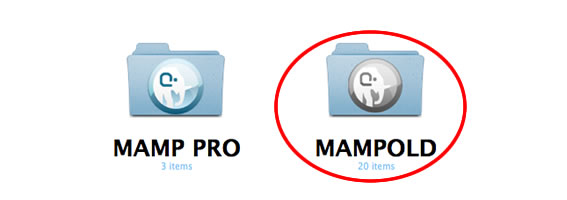
MAMP is an application that normally resides in your Application folder on the hard drive of your computer. In anticipation of upgrading, the first thing you should do is rename your MAMP application folder. You could rename it to MAMPOLD for example. This will ensure that the application doesn't get overwritten and you lose your websites and databases when you install the newer version.
Download the new version of MAMP
Download the new version of MAMP from http://www.mamp.info
Be aware that MAMP is a 116 MB zip archive that you will be downloading. Once you have downloaded it unzip the archive. You will be presented with a disk image that you double click to mount. Then you will be asked to agree with the License Agreement. Once you have done that you can then drag the MAMP folder to your Application folder.
Copy your website projects into the new MAMP htdocs folder
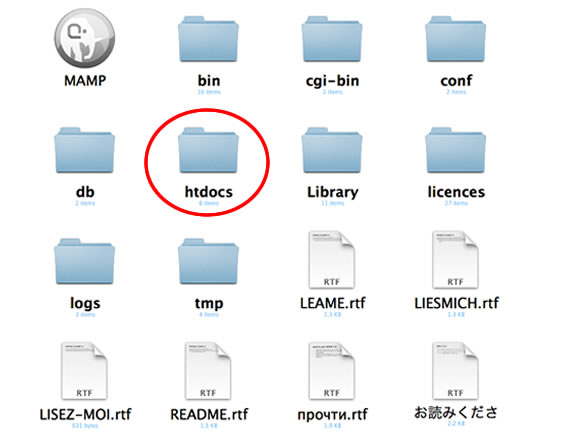
When MAMP has been copied to your Applications folder you will want to copy all the folders from your MAMPOLD htdocs folder into the htdocs folder of the new MAMP folder. These folders inside your htdocs folder contain all your websites directories and files, each within it's own folder.
Copy the contents of your db folder to the new
MAMP db folder
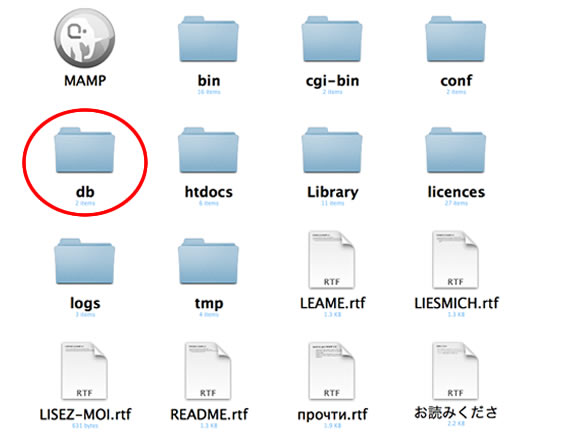
Next you will copy the contents of the database folder called 'db' from your MAMPOLD folder into the 'db' folder of your new MAMP install. This folder contains all your databases and database username information.
That's all there is to it, MAMP is now upgraded!
Now you can start the new MAMP application inside the MAMP folder, click on 'Open start page'. When the start page comes up, put this URL in your web browser window; http://localhost:8888/ and you will see all your directories of websites that you have been working on. Click one of them and it should load up your website ready for you to work on!
Happy website developing on your local Apple computer using MAMP!
