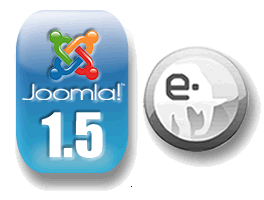Previously on JoeJoomla I wrote a series of articles called 'Web Development On Your Macintosh Computer Using MAMP and Joomla! CMS'. These articles have been very popular and many people continue to send me messages saying that they are the best instructions on how to install Joomla! in a localmachine development environment. The articles were specifically related to the original version of Joomla! 1.0x which is still very much in use on the Internet but no longer officially supported by joomla.org.
It makes sense to update the series of articles to reflect the new version of Joomla! 1.5x series which has been out since January, 2008. This release of Joomla! is the best open source content management system ever. It was rewritten from the ground up by very skilled and talented volunteer developers of the Joomla! project. Alan Langford, a member of the Joomla Development Working Group, said this to me in a conversation regarding Joomla! 1.5:
the source code for Joomla! 1.5 is some of the best written and cleanest code of any CMS I have evaluated, and there have been quite a few. The code is better than a lot of commercial software I've seen too.
The future of Joomla! is very bright. It is currently the most popular web site software available and continues to improve and has a large community of users and developers who contribute their time and skills to the project. There is no reason today to hobble along with a static and hard to maintain web site when free high quality open source software like Joomla! is available to use. So if you are new to Joomla! or database driven web site systems, or just need a reference on how to install Joomla! inside MAMP on your Macintosh computer, this series of articles is for you. Over the next couple of weeks I will describe the steps that you need to go through in order to set up a localmachine development environment for Joomla! 1.5 on your Macintosh computer using MAMP.
MAMP is an application that provides all the resources needed to run a database driven content management system (CMS) on your computer just as if it was running on a server hosted on the Internet. Installing MAMP on your Macintosh computer is simple and it takes all the pain out of the set up of a web server, the database, and PHP resources needed to run Joomla! on your computer. MAMP stands for 'Macintosh, Apache, MySQL, and PHP'. These are all required to run fully functioning database driven dynamic web sites on your computer.
Stay tuned for this series of articles over the next couple of weeks.
Next article - Step One: Install MAMP to Run Joomla 1.5 On Your Macintosh Computer.